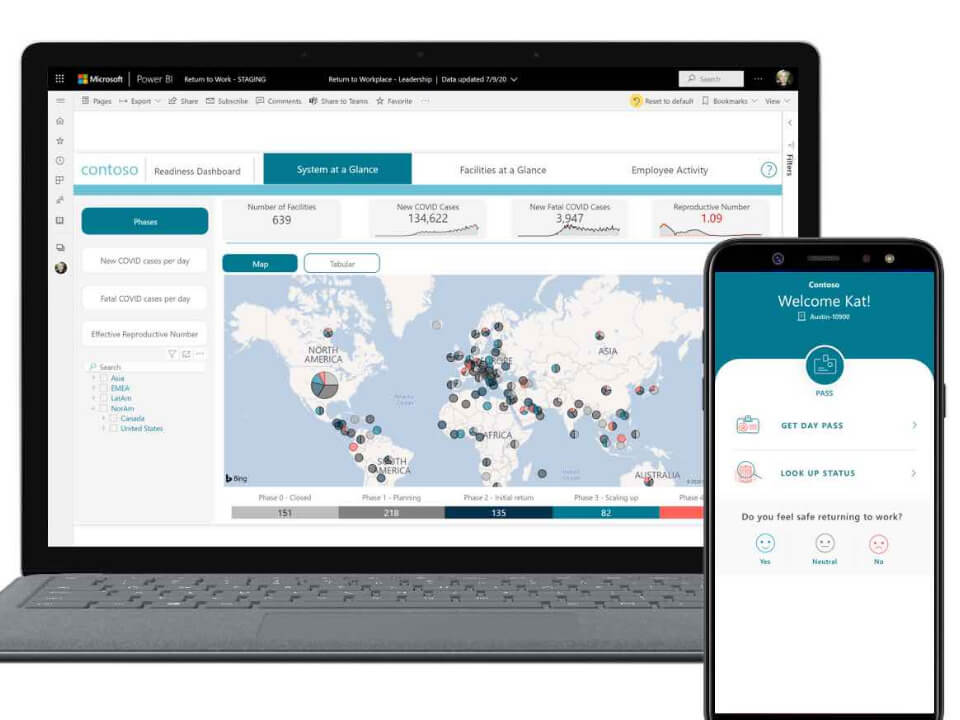From telling you when to drink water to keeping you on a healthy sleep cycle, it often feels like there’s an app for everything. Now comes the Microsoft Return to Workplace App, a tool that helps HR and Operations professionals ensure they meet safety and compliance standards as people return to in-person work environments.
Here’s how Microsoft’s templated solution for organizations across all industries can help you help your employees return to the workplace with confidence.
Microsoft Return to Workplace: Simplifying the Return to Work
As businesses gear up to bring their employees back into the workplace, there are a lot of balls they must juggle:
- Preparing on-premises readiness.
- Setting health safety standards.
- Navigating government restrictions.
- Choosing and using various technologies to communicate with staff.
- Monitoring and adjusting new procedures.
- Implementing hybrid workplace strategies.
Microsoft’s Return to the Workplace app is a turnkey solution that lets you safely reopen your workplace while supporting the health of your employees, customers, and clients. It streamlines the workplace reopening process and reassures employees as they cautiously make their way back to their onsite jobs.
Benefits of the Microsoft Return to Workplace App
In a post-pandemic environment, it’s not enough to simply reopen the workplace. Employers must reinvent, revitalize, and reset their standards and processes, so everyone feels confident they’re returning to a safe workplace.
The app’s extensive features offer a broad range of benefits, including:
- Tools that track and manage location readiness. You get at-a-glance information on different locations and can use critical data like infection rates and supply availability to manage safe reopening.
- Employee self-check-in and check-out. Employee self-service tools let them check in to work remotely and self-screen before entering the premises.
- COVID-19 case management and incident reporting. The app includes tools health and safety leaders can use to identify hot spots, monitor active cases, determine days needed to resolve cases, average risk, and more.
- In-app notifications so employees know what facility access is enabled or disabled.
- Dashboards with state and county-level virus data. New metrics include confirmed cases per 100,000 and fatal cases per one million population.
- Occupancy management. Tracking office capacity and monitoring cases can be customized per location and, by removing manual administration, you’re ensured there’s never an issue with overcapacity.
You can also formalize the approval process for employees to come to the office each day and issue day passes for employees and guests.
New features to be included in the August 2021 update include:
- Vaccination attestation where employees can attest to their vaccination status and skip daily symptom screenings, etc.
- Verifier role, which manages the vaccination attestation solution settings and configures vaccination types.
- Field security profiles that manage access to the attestation solution settings fields.
Putting People First
The Microsoft Return to Workplace App reduces fear, mitigates risk, and ensures your business or facility is compliant with all applicable standards, rules, and regulations. It streamlines the planning, coordination, and management of your employees’ return to the workplace and provides an end-to-end experience for leaders, managers, and workers.
HR and Operations are critical to deciding how to return employees to the workplace safely. Deployed as a Dynamics 365 app within your environment, Return to Workplace gives you and your employees the ability to control their return to the workplace with custom safety parameters set through the app. Book a meeting with our 360 Visibility experts to demo the Microsoft Return to Workplace app. It can be just the solution you need to help employees feel safe, stay productive, and overcome business challenges now and post-pandemic.