
Among these benefits is the promise that activities such as security, software and operating system updates, and routine backups are someone else’s problem–they are part of the package you sign up for when you engage a cloud service provider.
For many cloud service arrangements, this is true. Part of your monthly service fee pays for someone else to deal with all those fussy IT activities that are necessary for the smooth operation of your business but add no value to your products or services.
But there’s a dirty little secret in the cloud computing world, and it involves a behemoth in the cloud services industry: Microsoft.
The secret is: Microsoft does not provide you with an Office 365 backup of your files.
Those terms and conditions everyone loves to “read” and accept says. “We strive to keep the Services up and running; however, all online services suffer occasional disruptions and outages, and Microsoft is not liable for any disruption or loss you may suffer as a result. In the event of an outage, you may not be able to retrieve Your Content or Data that you’ve stored. Therefore, we recommend that you regularly backup Your Content and Data that you store on the Services or store using Third-Party Apps and Services.”
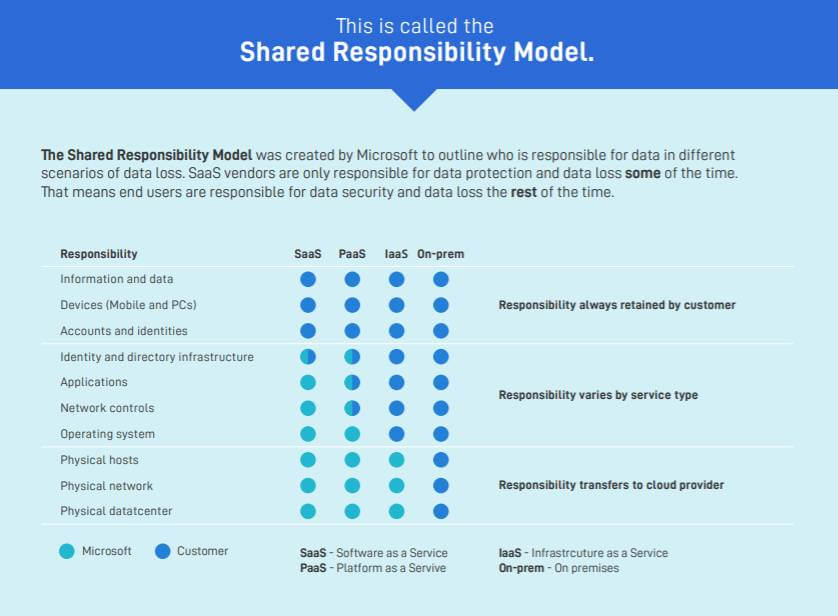
So What if There Is No Office 365 Backup?
You might be asking yourself: “What’s the big deal?” After all, Microsoft is a big company with a global network of data centers. If one server or even a whole data center goes down, others take over in a seamless, no-impact transition.
Although all of that is true, there are cases where you might actually need backed-up files. For the most part, these cases are outside of Microsoft’s control, and they take no responsibility for them:
- Did you accidentally delete that annual PowerPoint presentation to investors? Too bad.
- Did that enormous Excel spreadsheet that you use to manage your customer contacts become corrupted? Tough.
- Did a disgruntled employee wipe your entire SharePoint environment? You can fire that person or even press charges, but your files are still gone.
- Did a ransomware attack scramble all your OneDrive files? Better hope the bad guys actually unscramble them when you pay the ransom. (Good luck with that.)
But don’t worry because you are not alone. Take a look at this statistics below…

What to Do?
At 360 Visibility, our clients and prospects are often surprised to learn that their Office 365 files aren’t backed up. Some express anger and dismay that something so basic isn’t a part of their Office 365 service agreement.
The logical next question is, “What can we do?” This is where 360 Visibility can help.
360 Visibility partners with Datto, a provider of cloud-to-cloud backup solutions for Office 365 environments. With Datto, we can offer our clients a comprehensive Office 365 backup solution that includes:
- Full, automatic backups of every file, three times per day
- More frequent backups if needed for special cases
- Easy and fast recovery of lost or corrupted files, folders, or entire file structures
- Predictable, affordable pricing
The Best Protection is Preparation
Too many Office 365 users find out the hard way that their files aren’t backed up. Following Murphy’s Law, your files will choose the worst possible moment to become lost or corrupted. The best protection against this problem is preparation in the form of a solid Office 365 backup solution.
Contact 360 Visibility today to learn more about how we can help protect your Office 365 investment.



