Getting Started with Azure Site Recovery for Disaster Recovery
Azure Disaster Recovery provides your company an actionable plan in the event of a disaster. Microsoft Site Recovery is a native disaster recovery as a service (DRaaS), that allows you to easily manage your recovery plan to fit your exact needs no matter where those machines are, including other cloud providers, on-premise or in Azure, allowing you to spin up these machines in another Azure datacenter in minutes.
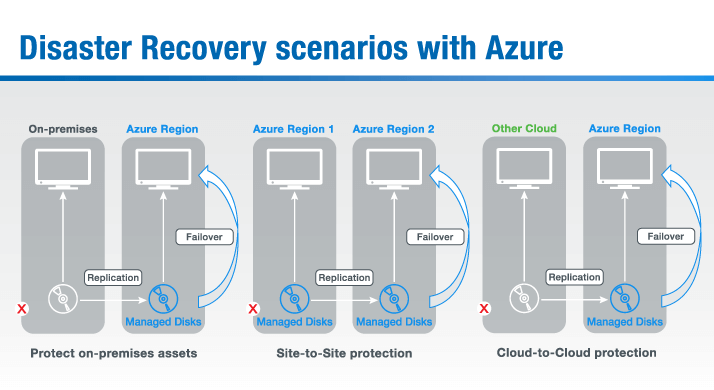
Resiliency
Site Recovery gives you the option to replicate to other Azure data centers and be globally redundant. This ensures that if a data center goes down, you will still have access to your VM by restoring it to a separate data center.
Related Post
Restore Options
Azure Site Recovery offers you the ability to restore your VM’s directly to an Azure environment with the click of a button. You can restore to a separate environment or your production environment making it easy to meet your requirements in the event of a disaster.
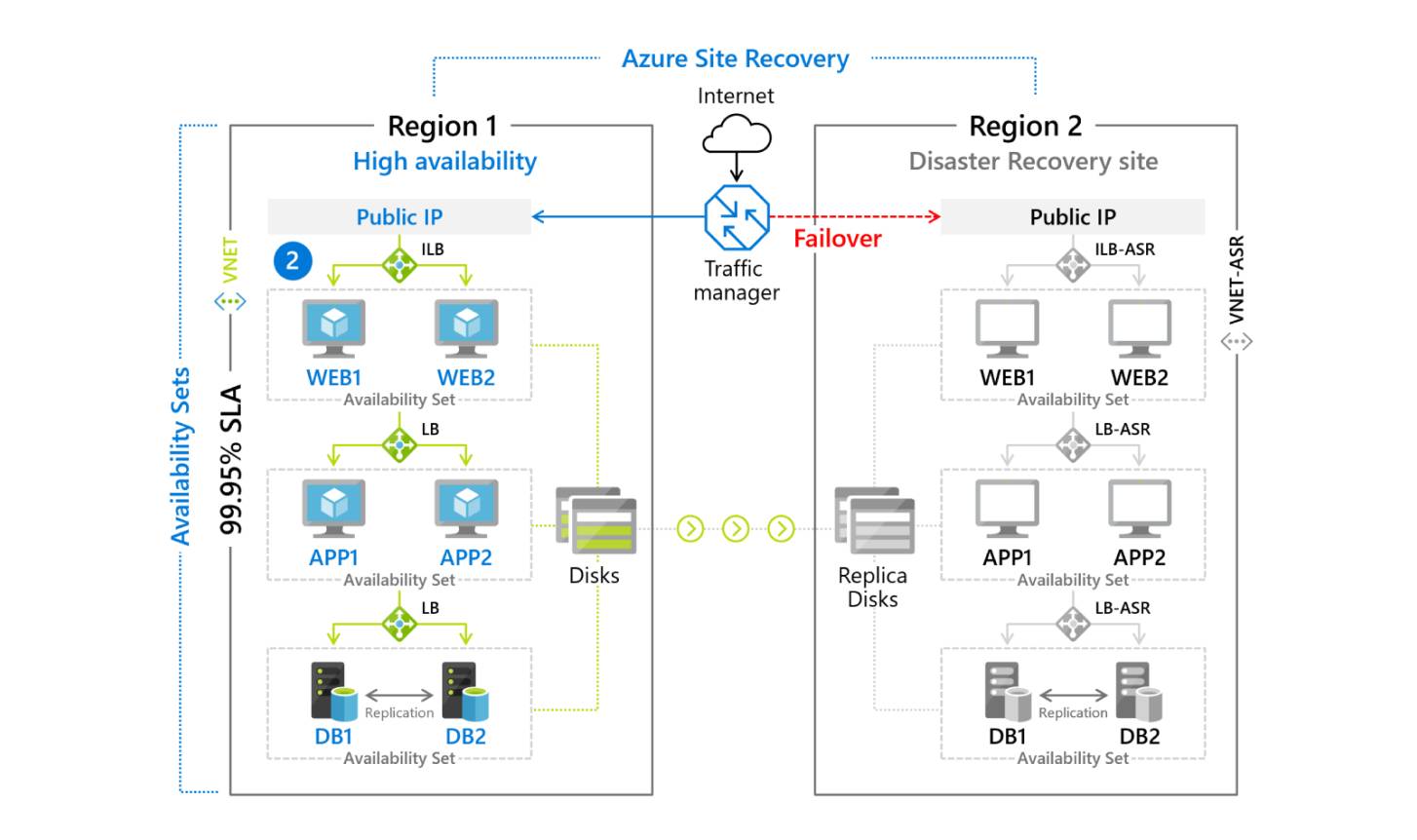
Here’s One More Azure Cloud Tip for VM’s
How to Setup Azure Site Recovery
In this series of instructional videos, we take you step-by-step to setup Azure Site Recovery.
360 Visibility’s in-house team of Azure Cloud Experts can assist you with the implementation of Azure Backup and answer any questions you may have. Give us a call, start a chat, or email us to have your questions answered or have a technician assist you directly with configuring Azure Backup!



