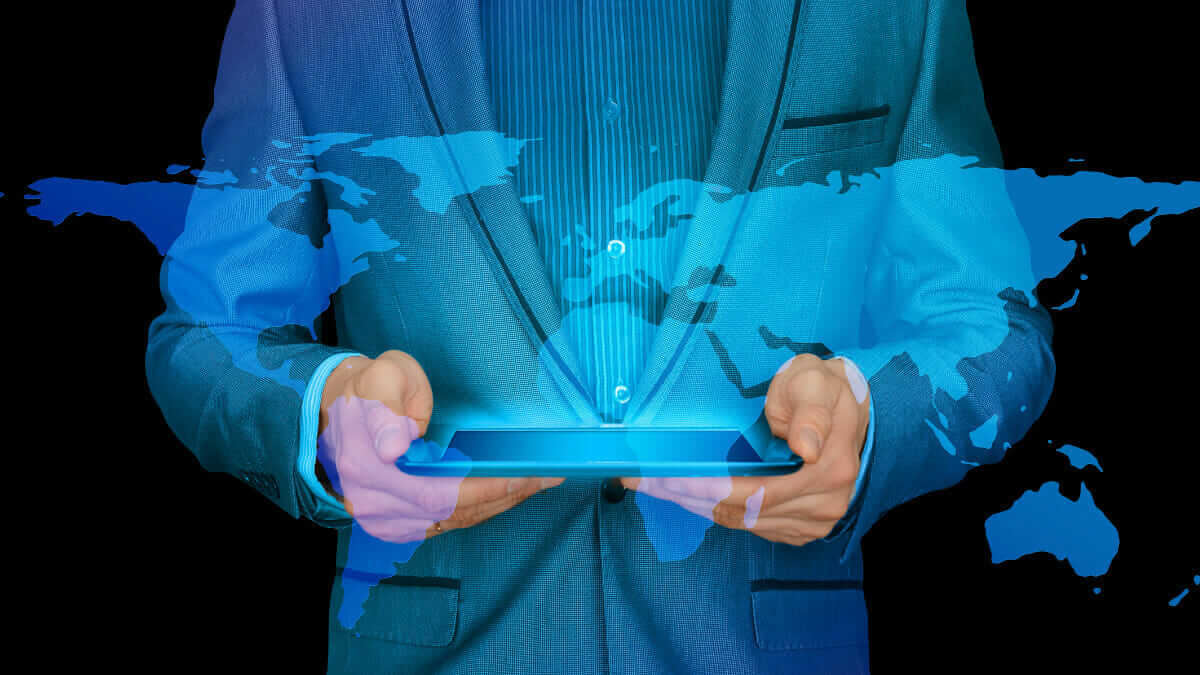How to Use Azure Backup to Take Full Snapshots of your Virtual Machines (VM)
Azure Backup allows you to take full snapshot backups of your VM’s whether on-premises or Azure. You can also backup SQL databases directly to Azure Backup!
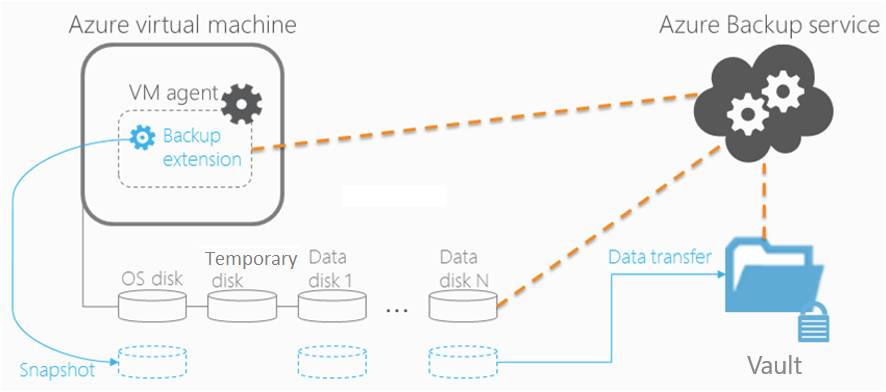
Redundancy
By default, your backups will be set with GRS (Globally Redundant Storage) which means your data is replicated between other Azure data centers globally in the event of a complete data center outage, you will still be able to access your backups.
Overview of Azure Backup
Benefits
Azure Backups comes with several benefits. You will eliminate infrastructure costs, protect against ransomware, and simplify data protection. It offers you the ability to recover entire VM’s into another region or to replace your existing server. You won’t need additional infrastructure to back up your Virtual Machines, SQL workloads, SAP HANA workloads, Azure Files and on-premises VMware machines. It comes with protection against ransomware so if you ever get crypto locked, Azure Backups will remain secure allowing you to simply reload your files. If there’s another copy of a file that can be imported, then a ransom has no power.
Learn More: How to Optimize and Manage an Azure Cloud Migration
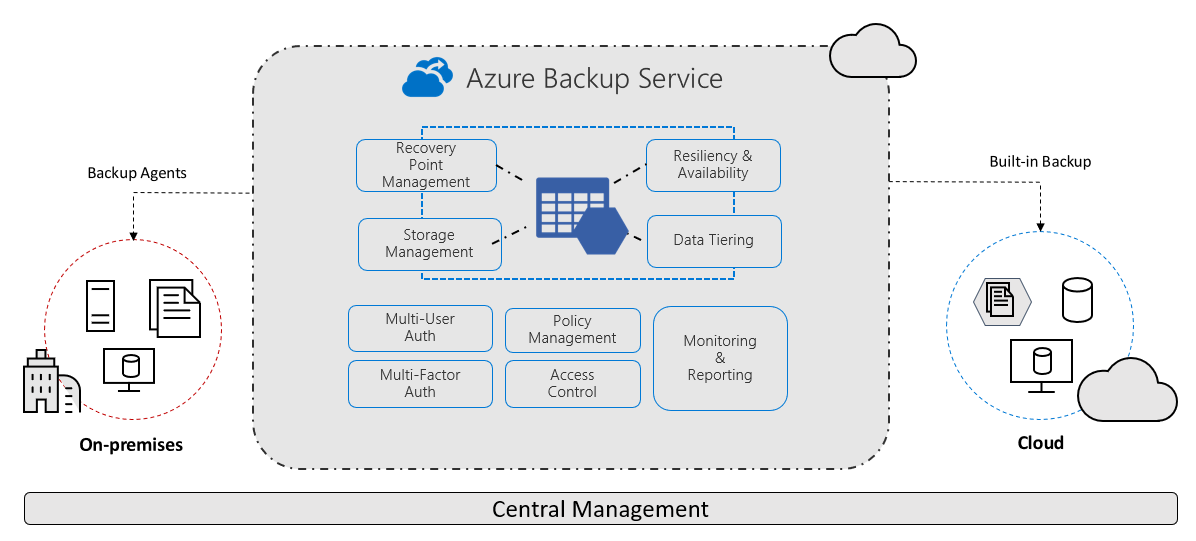
How to Setup Azure Backups
Watch the video for step by step instructions to setup Azure Backups
360 Visibility can assist you with the implementation of Azure Backup and answer any questions you may have. Contact us today to have your questions answered or have a technician assist you directly with configuring Azure Backup!