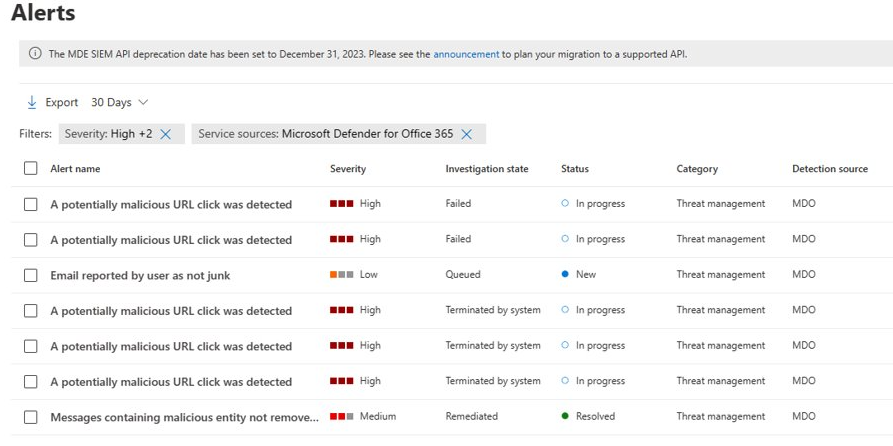From phishing attacks to malware-infected emails, cybersecurity threats are ever-present for businesses of all sizes and industries. To protect sensitive data and maintain a secure work environment, it is crucial to invest in robust security solutions. One such powerful tool is Microsoft Defender for Office 365, a comprehensive security platform designed to safeguard your business and applications such as SharePoint, Teams and Outlook.
An Overview of Defender for Office 365:
Microsoft Defender for Office 365 is a cloud-based security platform that provides advanced threat protection for organizations using Microsoft 365. By combining the capabilities of Exchange Online Protection, Office 365 Advanced Threat Protection, and Microsoft Defender SmartScreen, it offers a multi-layered defense against email-based threats and malicious content. Whether you are a small startup or a large enterprise, Defender for Office 365 can be a game-changer in mitigating security risks.

Scenario 1: Protecting Against Phishing Attacks
Phishing attacks continue to be a significant threat, with cybercriminals attempting to deceive users and gain unauthorized access to sensitive information. Defender for Office 365 helps combat such attacks through its robust email protection features. For instance, it uses machine learning algorithms to identify and block suspicious emails that contain phishing links or malicious attachments. By providing real-time protection, it ensures that employees are shielded from falling victim to phishing attempts, ultimately safeguarding your business from potential data breaches.
Scenario 2: Guarding Against Malware and Ransomware
Malware and ransomware pose severe risks to businesses, often causing financial loss, downtime, and reputational damage. Defender for Office 365 leverages advanced scanning engines and real-time threat intelligence to detect and prevent such threats. Suppose an employee unknowingly opens an email attachment containing malware. In that case, the platform will instantly identify the malicious content and quarantine it before it can infect the user’s device or spread throughout the network. With Defender for Office 365 in place, you can significantly reduce the risk of malware and ransomware infiltrating your organization.
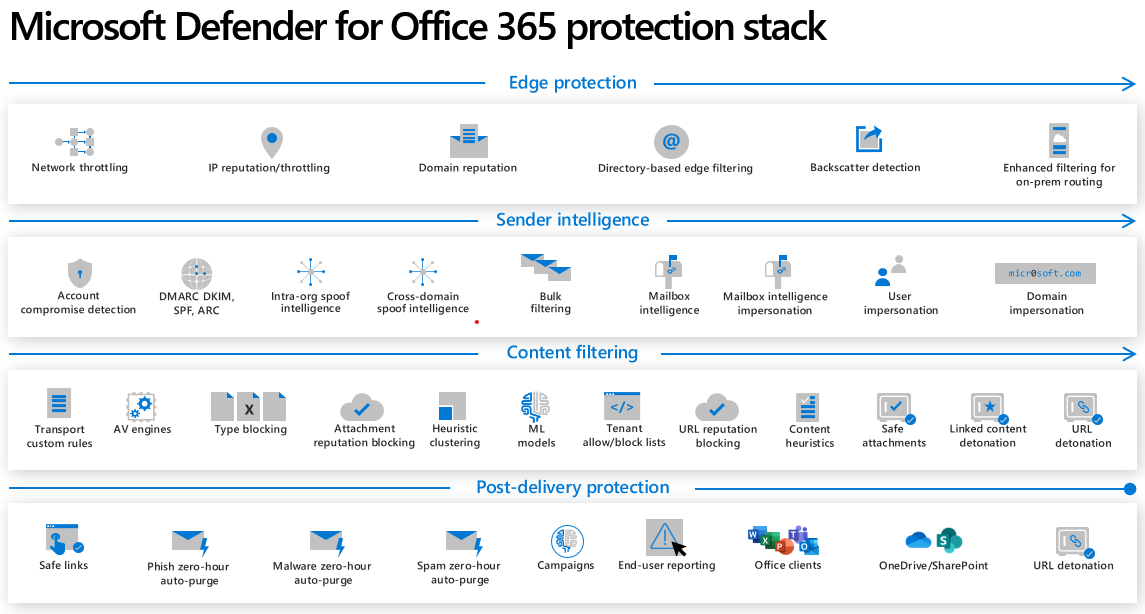
Scenario 3: Safeguarding Intellectual Property in Research Institutions
Research institutions, universities, and laboratories deal with valuable intellectual property that requires utmost protection. Defender for Office 365 offers specialized security features tailored to their unique needs. For example, it provides data loss prevention (DLP) policies to identify and prevent the unauthorized transmission of sensitive information. This can be particularly useful in research settings where strict control over intellectual property is crucial. By configuring DLP policies, you can ensure that confidential research findings and proprietary data remain within authorized channels, bolstering the security posture of your organization.
Scenario 4: Strengthening Compliance in Healthcare Organizations
Healthcare organizations face stringent regulations and compliance requirements, particularly concerning patient data privacy (e.g., HIPAA in the United States). Defender for Office 365 helps healthcare providers adhere to these regulations by offering features such as email encryption, message encryption, and sensitive information detection. These features enable secure communication between healthcare professionals and ensure that patient information is safeguarded during transmission. By using Defender for Office 365, healthcare organizations can enhance their compliance efforts and build trust with patients.
Microsoft Defender for Office 365 is an indispensable security solution for businesses across industries, regardless of their size. By leveraging its comprehensive suite of protection features, you can fortify your organization against phishing attacks, malware, ransomware, and other cyber threats. Whether you work in a research institution, healthcare organization, or any other industry, Defender for Office 365 offers tailored capabilities to address your specific security needs. Embrace this powerful tool, and take a proactive approach to protect your business and data from the ever-evolving landscape of cybersecurity threats.
Take Control of Your Business’s Security Today!
Sign up now for our exclusive Microsoft 365 Security Admin Report and gain valuable insights into fortifying your organization’s defenses. Stay one step ahead of cyber threats and ensure the safety of your sensitive data. Don’t miss out on this opportunity to enhance your security posture!
Click here to sign up and receive your free Microsoft 365 Security Admin Report. Safeguard your business with confidence!