A simplified guide to common cloud migration strategy questions.
At this stage, you’ve likely heard every combination of Cloud-this, and Digital-that. That’s fair. Service providers are touting how amazing the cloud is and how it will transform the way you do business – and it’s true.
This guide will clear up the technical mumbo-jumbo and put Cloud Migration into terms that make sense for key stakeholders (CEO, CTO, CFO, etc.). Keep reading to learn where each dollar is going, why it matters, and what your true return on investment looks like.
What is Cloud Infrastructure?
Let’s start with the basics. This term gets thrown around a lot. Think of Cloud Infrastructure the same way you think of your existing on-premises infrastructure. Servers, Networking Components, Storage, and Software.
These are the basic building blocks of your IT infrastructure. These same components can be found in the Cloud, hence Cloud Infrastructure. Now that we understand what Cloud Infrastructure is in it’s simplest form, we can see how it fits into your business.
Why does the Cloud matter?
Performance. Scalability. Security. Cost.
Those four factors are why the Cloud should matter to your business.
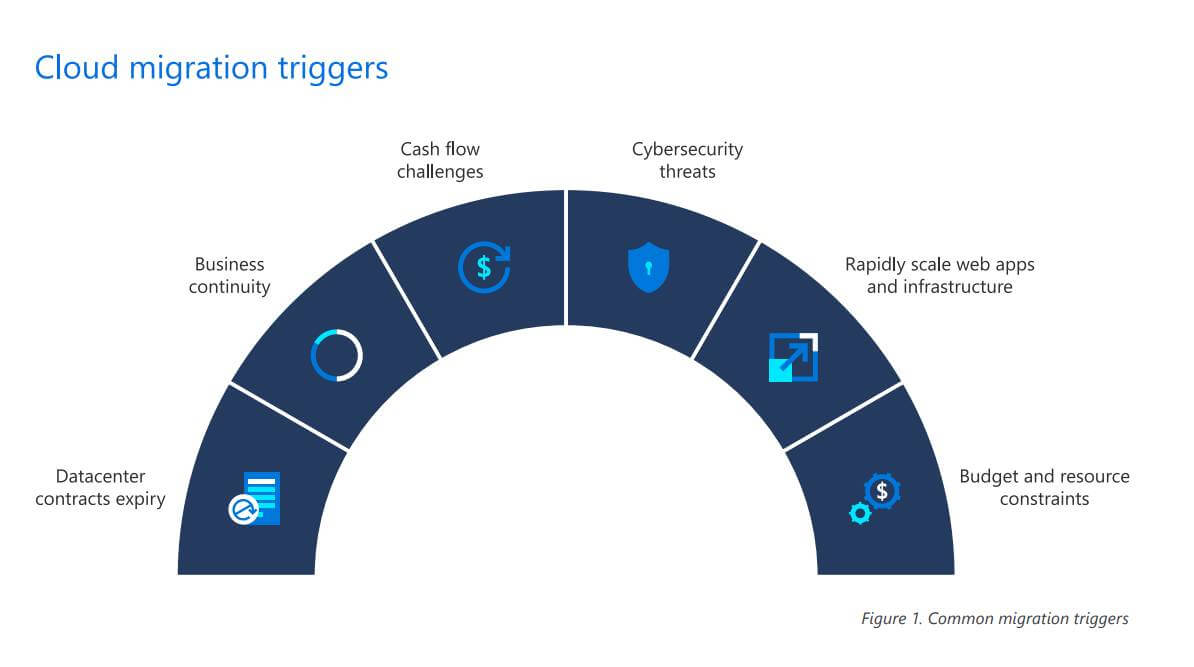
Let’s examine these factors further.
Performance
In the past, when thinking of maximizing performance during extreme load, your IT Team would go out and buy the most expensive servers and hardware for the 0.1% time where business workloads would be at peak capacity.
This over-provisioning made sense when resource availability was constrained by the physical CPU/GPU/RAM available. But it is an extremely costly and repetitive downside to on-premises infrastructure. IT Teams overspend to overprovision, the hardware becomes obsolete in 1-2 years. You hold off any upgrades until 5 years – at this time your hardware is aged and not able to keep up with workloads – and then you repeat the process again, sinking tens of thousands of dollars into more hardware.
With the Cloud, this is no longer a requirement. Cloud Infrastructure is provisioned on the basis of what is required 99.9% of the time. The other 0.1% where peak capacity or higher demand workloads are operating is effectively managed by the ability of your Cloud Infrastructure to scale to meet demand.
Essentially, you only pay for what you use. Pay less during low demand periods, and slightly more when you need the extra performance. Cloud Infrastructure hardware (CPU/GPU/RAM/Storage) is regularly upgraded to the latest and greatest by your Cloud Service Provider (think Microsoft Azure Cloud) – at no additional cost to you.
Scalability
On-premise infrastructure is not scalable. As in, you can’t just stick in a more powerful CPU or GPU, or add more RAM on the fly to meet workload demand on servers. That meant your only choice was to over-provision the servers in anticipation of higher demand. This is not only costly, but also inefficient from a business and environmental aspect.
The Cloud solves this by enabling on-demand scaling. So when your workloads demand peak performance, servers can enable additional CPU, GPU, or RAM as needed. The best part is, when demand returns to normal, those added resources will also return to normal, saving your business thousands of dollars.
Security
Unless you have the resources of Google or Amazon or Facebook at your disposal, your on-premise file servers and data center will never match the security and reliability of a true public cloud like that of Microsoft Azure. With the number of cybersecurity threats businesses face daily, you would need a a very large, skilled team to protect your IT environment.
Security threats can range from:
- Attackers attempting to log in using brute force
- Sending phishing emails by impersonating staff in order to steal credentials
- Exploiting vulnerabilities in unpatched or outdated software
With the Microsoft Azure Cloud, security is built into its core. This begins with the introduction of an identity perimeter to help monitor and protect cloud assets. The Microsoft Identity Platform helps you incorporate modern authentication and authorization. Essentially defining who is and isn’t allowed onto your network, detecting if the visitor is really who they say are, and monitoring their actions to ensure they are doing anything malicious.
In addition, Microsoft Sentinel provides cloud security analytics and threat intelligence across your organization. This becomes a single solution for attack detection, threat visibility, proactive hunting, and threat response. You can look at this as your bird’s-eye view of your business, allowing IT teams to alleviate the stress of increasingly sophisticated attacks.
Cost
This is likely the most important consideration to many businesses when deciding on a cloud migration. The good news is migrating resources to the cloud can generate meaningful savings because of the different billing models of cloud vs on-premises, and the inherit flexibility of cloud infrastructure.
On-premises businesses are used to the typical CAPEX investment model – making large investments in hardware and software licenses and realizing significant fixed costs. This puts large strains on financial statements and cash flow timing. Not to mention, the added costs of additional IT and Security resources, electricity, cooling, space, repairs and maintenance, and carbon footprint.
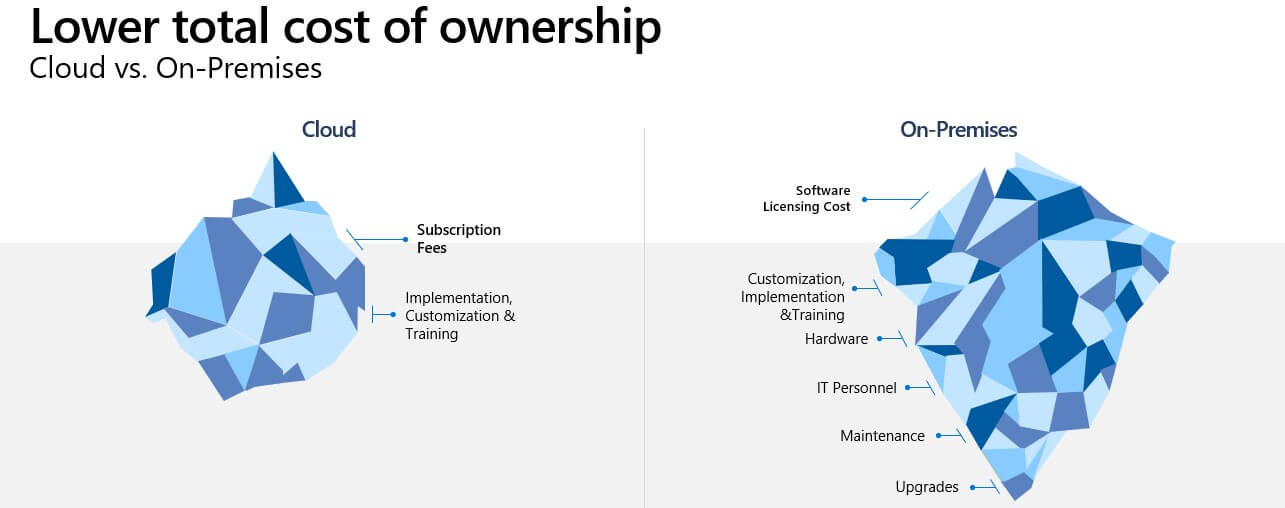
Financial Benefits of a Cloud Migration
Now that we understand the financial impacts on on-premises hardware and software, we can consider the potential financial benefits of migrating to the cloud.
CAPEX to OPEX and Cloud Pricing Model
Budget allocation moves away from CAPEX to OPEX where pricing fluctuates based on capacity or utilization. Because cloud is pay-for-what-you-use, you no longer have large upfront server infrastructure and licensing costs.
Reduced Carbon Footprint
On-premises data centers are frequently overbuilt for peaks, resulting in excess capacity and excess spend. Cloud data centers allow you to enable or disable resources as needed, greatly reducing overall financial costs and impact on the environment.
Virtual Machines and Reservations
Receive deep discounts for virtual servers that only need to be turned on specific time frames. For example, batch processing jobs, visual rendering, dev/test environments, etc.
You can also receive up to a 72% discount by reserving resources in advance. This is possible by working with a Microsoft Cloud Partner to architect your cloud environment and determine your exact Cloud needs.
What services or hardware can I move to the Cloud?
Now that you understand what the Cloud is and its benefits compared to your typical on-premises infrastructure, we can being to examine the various ways to migrate hardware and services to a cloud infrastructure environment.
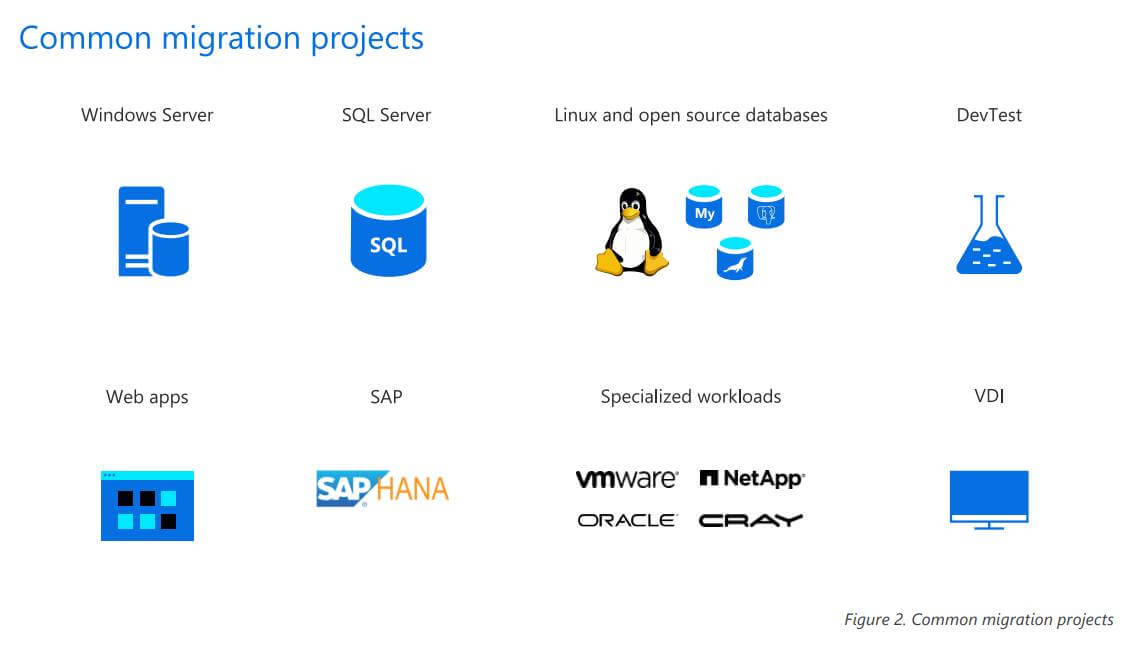
A common cloud migration strategy begins with moving individual functions to the Microsoft Cloud in steps. Here are some common on-premises functions that can migrate to the cloud:
Disaster Recovery
The standard, not so foolproof, method of disaster recovery used in on-premises infrastructure was to backup all data to an external hard-drive daily, weekly, or monthly and protect that in case of disaster. But this leaves room for major disaster to the backup. It could be lost, stolen, damaged, or more. Not the most reliable disaster recovery method.
Azure Site Recovery from Microsoft provides reliable and secure disaster recovery at a fraction of the cost. This is because it doesn’t require the overhead of you building and maintaining a second datacenter. Server instances are replicated and in the event of disaster, live production can failover to the backup instance while a recovery process of the original completes. This process greatly reduces interruptions from disaster.
Application Servers
This is your typical Windows Server, running your business applications or website or SQL database. Traditionally, these are overprovisioned at great cost to handle peak load. The majority of time real load doesn’t even use 1% of provisioned computing power.
With the Microsoft Cloud, application servers are run in Virtual Machines that can be provisioned near-instantly with any configuration needed for your baseline load, and automatically scaled up during peak load. This saves significantly as you are only paying for what you actually use. Further savings of up to 80% can be had using Reserved Instances and Azure Incentives.
Desktop Workstations and Remote Access
The typical office scene – cubicles lined with bulky desktops. Every few years new devices are required, IT teams spending countless hours on troubleshooting and repairs. In today’s remote and hybrid work environment, this arrangement becomes restrictive and slows your business response time, productivity, and ability to attract and retain talent.
With the migration to the Microsoft Cloud, businesses are able to quickly enable secure remote desktop experiences from virtually anywhere. IT staff can provision a virtual version of Windows 11 and all necessary applications in minutes that an employee can access from their existing device.
This means as new hires are added, new laptops are not required. Rather, turn on an Azure Virtual Desktop with the configuration you desire, and the user can access this remotely from any device. And when not in use, the virtual desktop goes into a sleep state where all apps and settings are saved and ready to be used as needed. This again saves money with the pay-for-what-you-use model.
How do I plan for a Cloud migration?
This process is broken down into 3 Phases: Planning, Implementation, Operations.
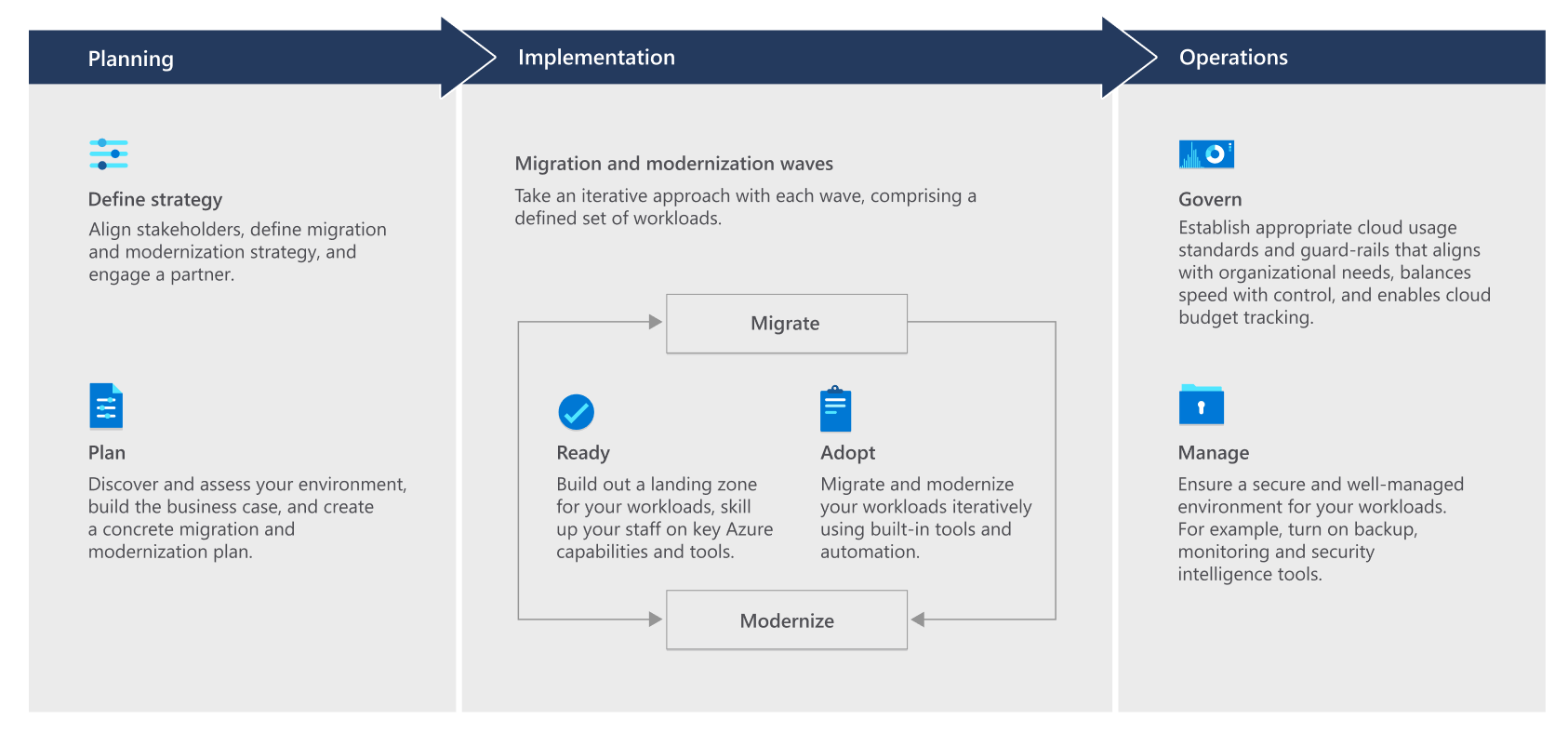
Phase 1: Planning
During the Planning phase, your business will begin to define the strategy. This requires aligning stakeholders, defining the migration and modernization strategy, and engaging with a Microsoft Cloud partner that is an expert in assisting businesses define and implement a cloud migration strategy.

As the strategy is formed, you can begin to plan what your cloud environment will look like. This involves a discovery session to assess your current environment, servers, software, resources, data sources, etc., that will be migrated. Using this information, you can build a business case and create a concrete migration and modernization plan.
Phase 2: Implementation
It is recommended to take an iterative approach to the Implementation Phase. Meaning approach migration and modernization in waves, and each wave comprising a defined set of workloads.
Determine which workloads to implement first and prepare key staff on the capabilities and tools. Migrate and modernize your workloads using the build-in Microsoft Azure migration tools and assistance from your selected Microsoft Cloud Partner.
Phase 3: Operations
Finally, Phase 3 is real world usage in day-to-day operations. Govern and secure your workloads by establishing appropriate cloud usage standards and security measures to balance needs across speed, budget, and controls.
Further manage the implementation by enabling backup, monitoring, and security intelligence tools.
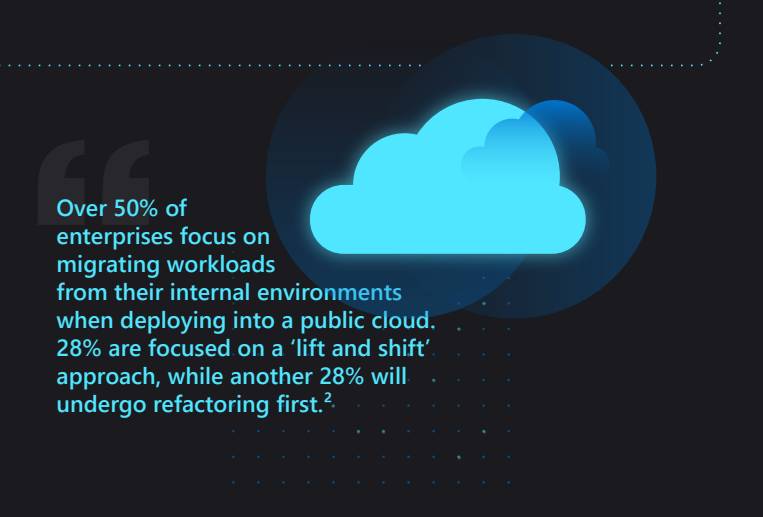
Should I work with a Managed Services Provider?
Cloud migration can be a daunting process, even for the most seasoned internal IT teams. Although it can still be done successfully. However, working with a Microsoft Cloud Partner can be the difference between a challenged implementation, and a smooth, efficient one.
A Microsoft Cloud Partner is equipped with expert staff who regularly complete Advanced Specialization exams in order to improve knowledge of all things Microsoft Cloud. These experts can help you at each stage – from planning to implementation to operations – and move your workloads confidently.
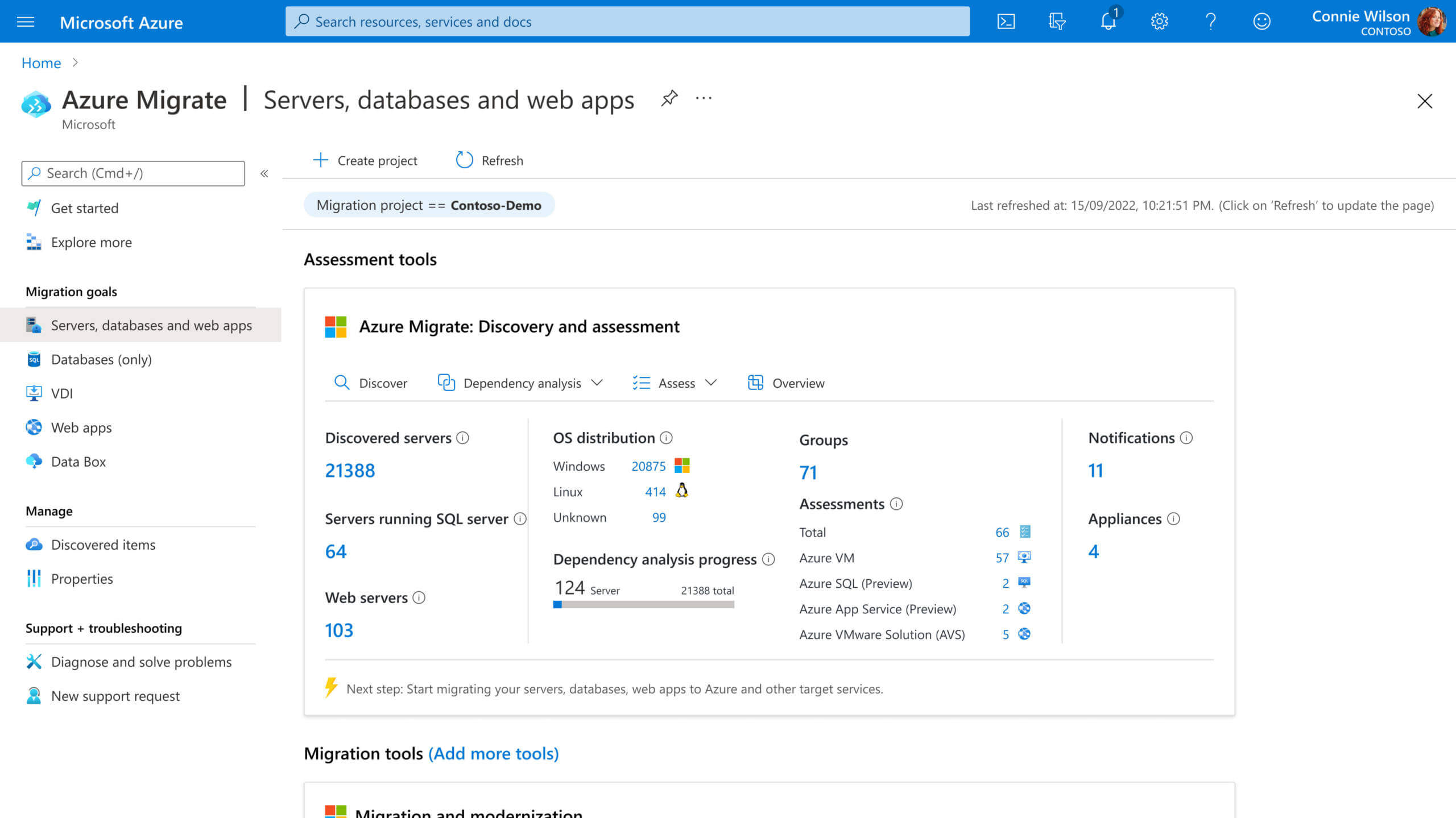
Utilizing a proven Microsoft Cloud Adoption Framework, your partner will assist you to govern, manage, and optimize your new cloud environment. This involves best practices and documentation from Cloud Architects aimed at ensuring your business, IT staff, and users as positioned to achieve success in the short term and long term.
Summary
We hope this guide has allowed you to simply understand the nuances of the cloud and how it compares to your existing on-premises environment, the key considerations to make a business case for migration, what services can be migrated to the cloud and the benefits of doing so, and how to develop a migration plan.
Even before starting a migration, it is recommended to schedule a consultation with a Microsoft Cloud Partner to discuss your specific environment and business needs. This short discovery session can uncover potential challenges in the DIY approach, or paths to quick success.


