Microsoft Azure Cloud Migration can be a lot of work, but it doesn’t have to be.
Cloud computing has made its mark in the business world thanks to the economical, flexible, powerful, scalable, and secure cloud services it promises. According to a recent market report, the value of the global cloud computing market is projected to hit the $623.3 billion mark by 2023.
Microsoft Azure Cloud is among the leading cloud computing platforms that have contributed to this cloud computing’s rapid growth. That’s why organizations across the globe are making the switch from on-premises to the Microsoft Azure Cloud in droves. This article will dig deeper into everything you need to know when migrating from legacy on-premises infrastructure to the Microsoft Azure Cloud.
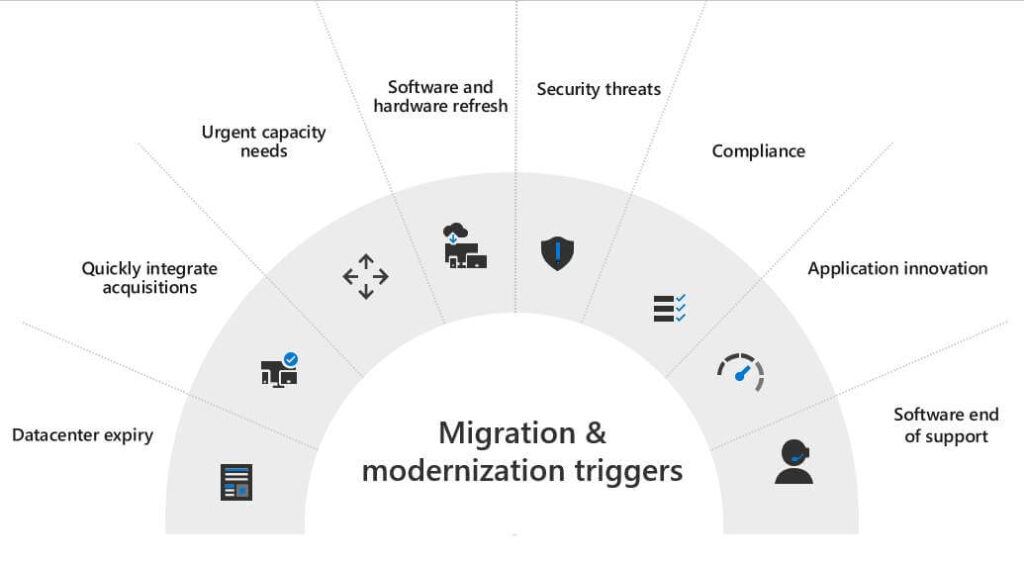
Microsoft Azure Cloud Migration Strategies
Gain immediate cost savings, ROI, ease of use, and security by migrating your business operations from on-premises to the Microsoft Azure Cloud. Before migrating to the cloud, it’s essential to determine and understand the approach your business should take during the cloud migration process. These are the most common Microsoft Azure migration strategies you can use:
Rehosting
Rehosting is a migration tactic that allows you to move your applications and data to the cloud. The strategy enables you to substitute your on-premises with cloud infrastructure without modifying your IT architecture.
In doing so, you lift your entire business operation and, consequently, drop it into the new hosting environment. Although rehosting is cheap and fast, its downside is that it doesn’t update your systems. Therefore, it would be ideal to add scalable functions to improve the user experience.
Typical Scenario:
If you have issues with security and compliance, or applications and data performance on aging hardware, a rehost is recommended. A rehosting lift and shift is a quick way to realize the immediate benefits of cloud services.
You would simply spin up a cloud server with the specs you need and copy your application over. When the application is not in use, simply pause the Azure Services to save more. If more performance is needed in the cloud environment, the cloud platform can be scaled up on demand.
Refactoring
If your application is outdated, you must rebuild it from the ground to enjoy the cloud computing benefits. Refactoring cloud migration strategy lets you make small but essential app code improvements to enjoy the auto-scaling benefits. Nevertheless, rebuilding your application on the existing cloud infrastructure makes your IT infrastructure dependent on the cloud.
Save money over time by refactoring your cloud and only use the resources you need.
Re-platforming
Re-platforming is similar to rehosting, however, it requires some changes to your applications before you move to the cloud. Without changing the code or the core architecture of your application, this cloud migration strategy allows you to achieve tangible benefits.
Re-platform and save time managing database instances by migrating your applications to a database as a service or fully managed platform.
Check out how we can support your cloud migration journey
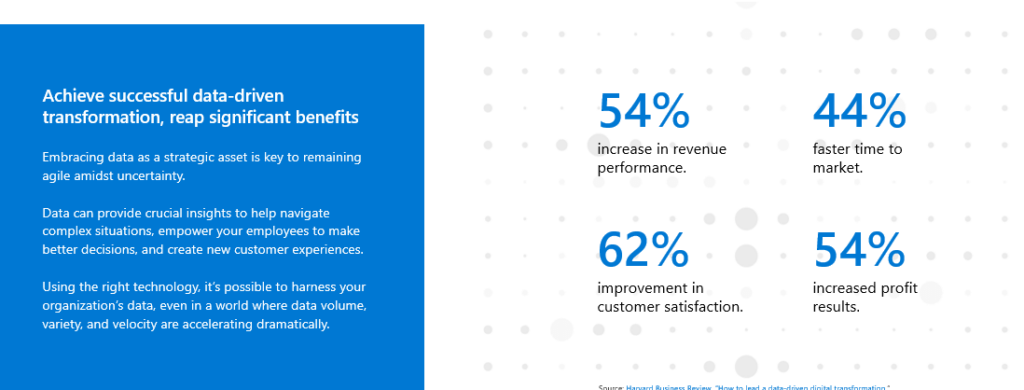
Microsoft Azure Migration Checklist
Migrating from on-premises to Microsoft Azure Cloud may be intriguing, particular planning challenges could jeopardize the whole process. That’s why you should lay a well-thought-out plan and prepare adequately before embarking on the migration process. This Microsoft Azure migration checklist will help you prepare and effectively plan to make your first step in migrating to the cloud.
Develop a Business Strategy and Plan
When planning to migrate from on-premises to Microsoft Azure, it’s imperative to develop a business strategy and plan. First, identify and reach out to key stakeholders in your organization, such as executive sponsors, business stakeholders, and IT staff. Getting these key stakeholders in line ensures the cloud migration process runs smoother and faster.
Secondly, find the right cloud partner to team up with to fill the gap in your IT team’s responsibilities and skills. In turn, evaluate your readiness for cloud migration and determine the key areas that need attention. Then create a business strategy and plan with timelines and cost estimates.
Prepare for the Cloud Migration and Modernization
For cloud migration and modernization to be effective in your organization, its IT team must prepare for the cloud migration. Thus, equip your IT team with the necessary Microsoft Azure skills so that they can get accustomed to the systems early on.
To start, assess your current application dependencies and integrations. Then determine if a Public Cloud, Hybrid Cloud, or Private Cloud meets your security, performance, and cost requirements. Lastly, consider any applications that may have Cloud Native versions, as these will run efficiently in a cloud environment. These steps will help you determine the best cloud migration strategy to use that is optimal for your business needs.
Learn, Optimize and Improve
After developing a strategy to move to the cloud, it is recommended to test non business critical workloads to ensure a successful migration. Use the Azure Migrate to pilot your migration while ensuring you don’t impact your on-premises machines. Make sure you shut down the machines during cutover to eliminate data loss and downtime.
Additionally, use Azure Arc, Azure Advisor, and Azure Cost Management to learn how to secure, manage and optimize your cloud, edge, and on-premises environments. Then monitor and enhance the security of your cloud and on-premises environments by reading about Azure’s security and management best practices.
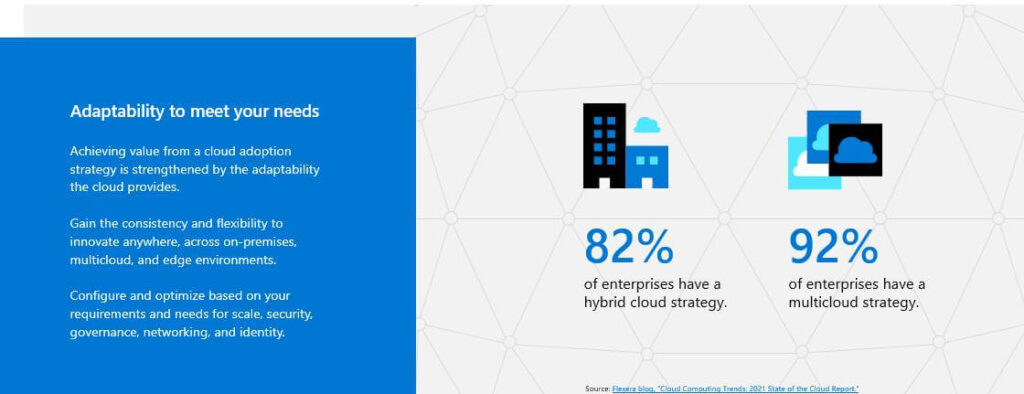
Final Thoughts
Migrating from on-premises to Microsoft Azure is one of the wisest decisions you can make. It enables you to scale up your business without spending all your profits on new on-premises data centers.
Nevertheless, the migration process can be overwhelming due to its complex operations. That’s why we recommend working with an experienced Microsoft cloud partner to ensure the migration process is a success.



