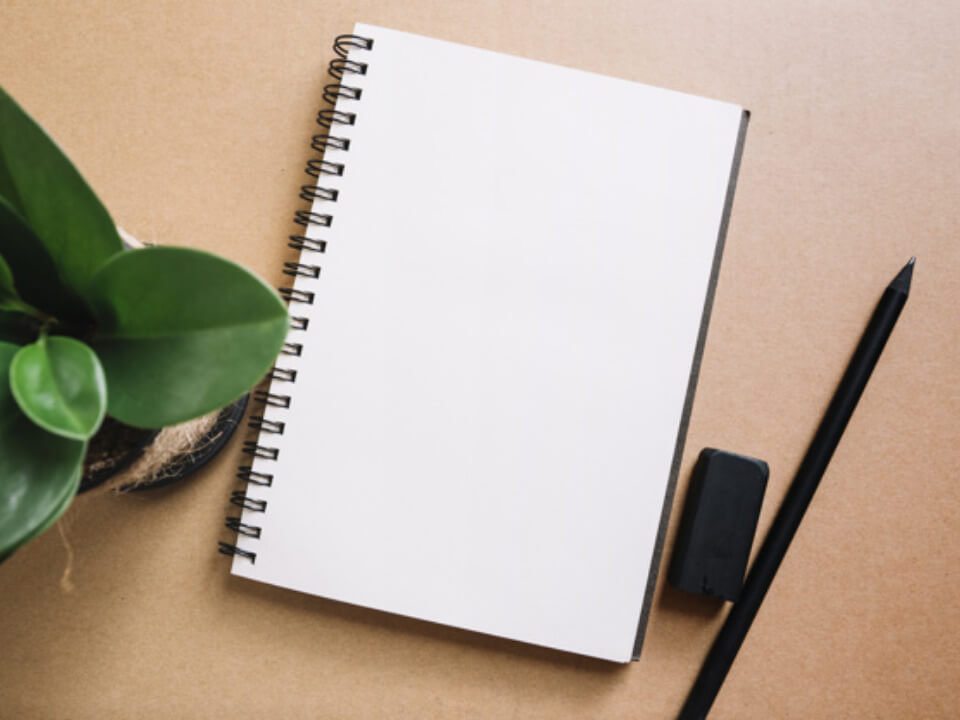“It could never happen to me.” How often has that phrase been the famous last words of business owners around the world? Of course, you never think data loss or cyber attack could happen to you, but it’s a genuine possibility for many small businesses.
An estimated 25% of businesses hit by an IT disaster never reopen. Despite the gravity of the situation, 75% of small businesses still don’t have a disaster recovery plan in place. If you don’t want to say goodbye to your data forever, here’s what you need to create an effective disaster recovery plan.
What Is a Disaster Recovery Plan?
A disaster recovery plan is a set of procedures to help an organization recover data after a major disaster:
- Cyberattacks
- Power outages
- Data storage corruptions
- Natural disasters
- And more
Without a working IT infrastructure, your business can’t function. A disaster recovery plan gives you clear steps to mitigate the disaster and get your team back to work.
Steps to Create an Effective Disaster Recovery Plan
To protect your data from whatever life throws its way, here are a few simple steps to help you create an effective disaster recovery plan:
1. Audit Your IT Resources
Take inventory of all your IT resources that keep your business running normally. With your list in hand, you’ll know everything that needs to be recovered in the event of a disaster. This will help you create a comprehensive disaster recovery plan.
2. Identify Mission-Critical Elements
Your business likely processes much more data than you realize. During your IT audit, you might realize that some pieces of data aren’t that important to keep your business running.
Identify mission-critical elements that are absolutely necessary to keep your business running and make them the main focus of your disaster recovery plan. For example, fewer data to back up means smaller files, less storage space, and reduced costs.
3. Establish Responsibility
When disaster strikes, chaos ensues. That’s why it’s essential for every disaster recovery plan to outline roles and responsibilities for all employees in the event of a disaster. When everyone understands exactly what they need to do, you’ll be able to recover your data much more quickly and efficiently, helping you reduce downtime and get your team back to work.
4. Set Recovery Goals
What does your ideal (yet realistic) disaster recovery timeline look like? Set clear goals for your team, including how fast you expect data to be recovered and which data should be recovered first. The more detailed your goals, the smoother the disaster recovery process will be.
5. Use Remote Data Storage
Even with a perfect disaster recovery solution, there’s no guarantee that you’ll be able to get your data back from your primary data storage location. So if the worst happens and you lose all access to your data, having a remote data storage backup is crucial.
With a remote backup solution, you can recover your data from offsite servers to get your systems operational quickly after the disaster. Most businesses choose a cloud backup storage solution like Microsoft Azure.
Build a Disaster Recovery Solution with an MSP
Creating an effective disaster recovery solution could save your business from closing its doors forever. But, with so much on the line, it’s essential to get it right. By partnering with a managed services provider (MSP) like 360 Visibility, you can get expert support to ensure your data is as safe as possible. Contact us to build your perfect disaster recovery plan and protect your business data.