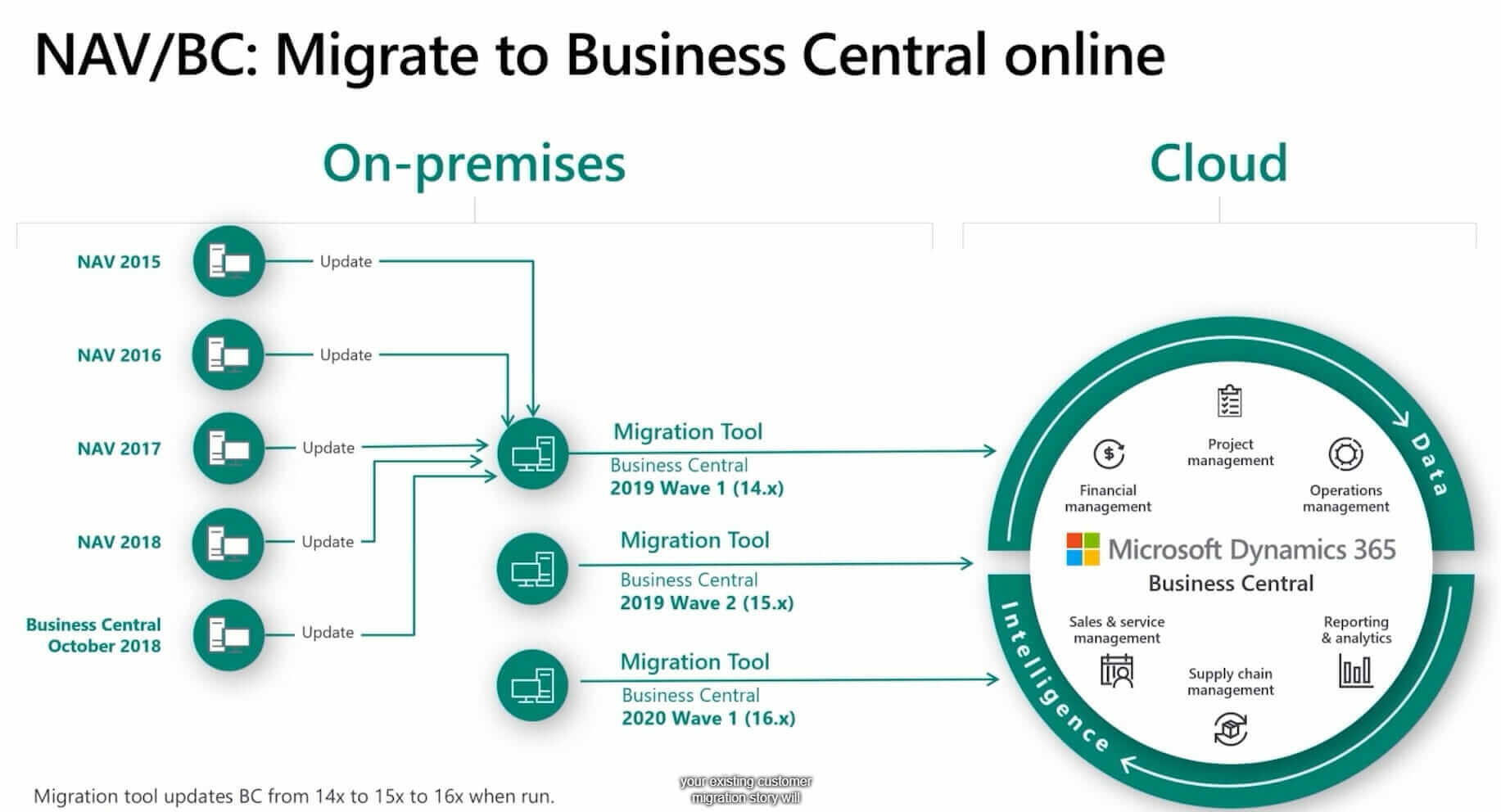Dynamics 365 Business Central provides each SaaS customer with 80 GB of database storage. This is intended to be more than enough storage space for users. However, for those who exceed this limit, Microsoft has introduced a new add-on SKU that provides additional storage. While this is available, Microsoft’s goal is for users to operate without the additional SKU. Microsoft will be investing to make upcoming releases use database capacity more effectively, eliminating the need for additional capacity upgrades.
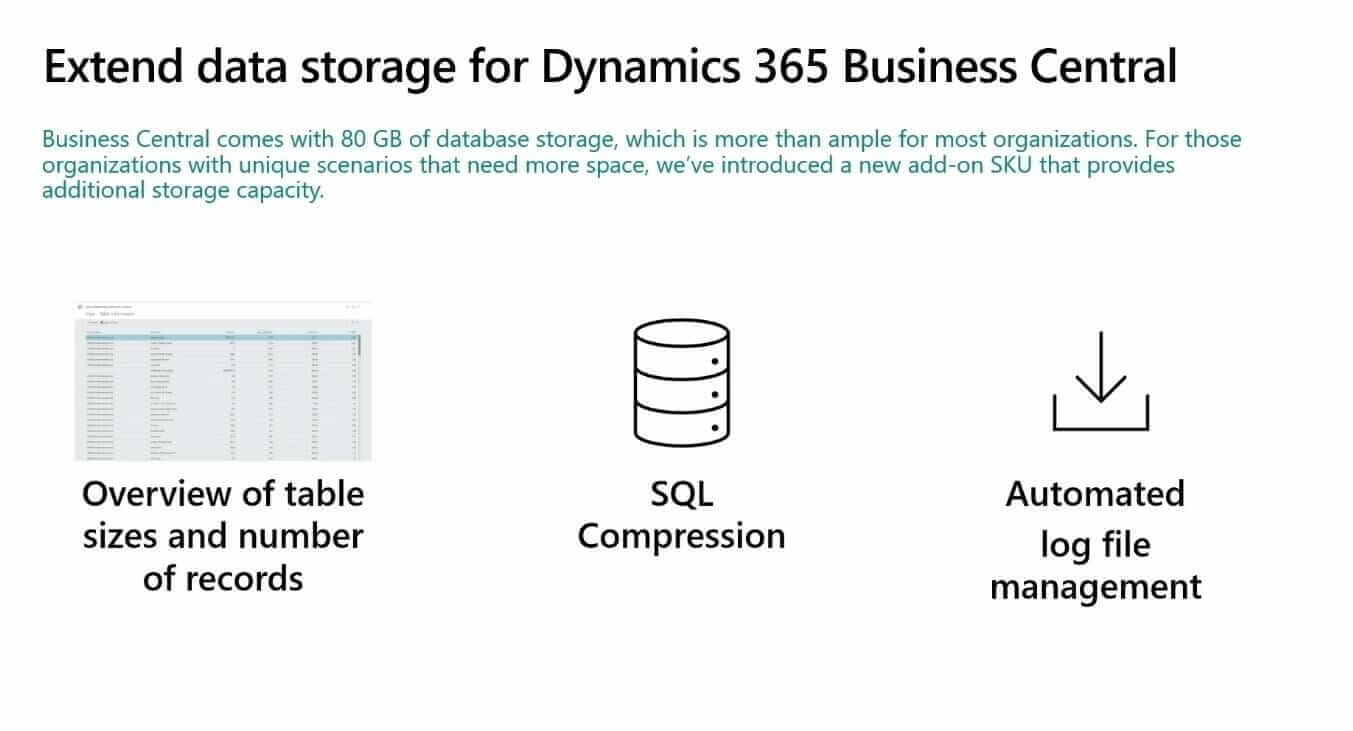
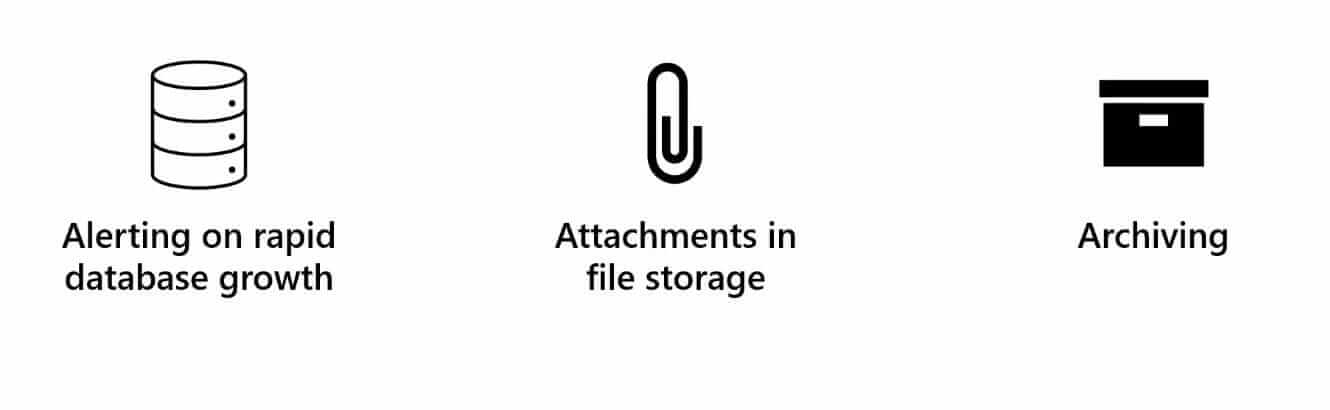
Planned capabilities include:
SQL Compression
SQL compression is currently being leveraged across other Microsoft Dynamic 365 cloud services. This decreases database size and improves performance. With the success of previous Business Central compressions, Microsoft is optimistic that this will effectively free up storage space. In fact, it is estimated to reduce file sizes by 50%.
Automated Log File Management
One of the largest uses of space are tables used for diagnostic logging from both the base application and ISV solutions. Microsoft will be creating capabilities to configure and manage a maximum size for these log tables. They are also adding automatic purging of older entries to both improve performance and reduce storage size.
Get Notified About Rapid Database Growth
Microsoft determined that cases for database growth were due to an error condition instead of true growth. Service functionality is scheduled to alert tenant administrators to abrupt database growth with tools to identify the affected tables. This is key to reducing storage space.
Attachments in File Storage
To simplify data management, many companies use their on-premise system to keep PDF documents, images, or spreadsheets related to business data in the application SQL database. This is meant to simplify data management. Microsoft currently excludes binary file storage from the calculation of database storage usage. In the future, binary attachments will be moved to a lower price file storage.
Archiving
Historical data is another culprit of taking up too much data space. Investments are currently being made into allowing historical data to be archived outside of your primary database while still allowing you to access information.
Combined, these methods for saving storage space aim to allow companies to function without additional storage space needed. For those migrating from Dynamics NAV, a utility will be provided to estimate the database size once migrated.
See our newest blog post: How to Check Your Storage Limit in Business Central Cloud
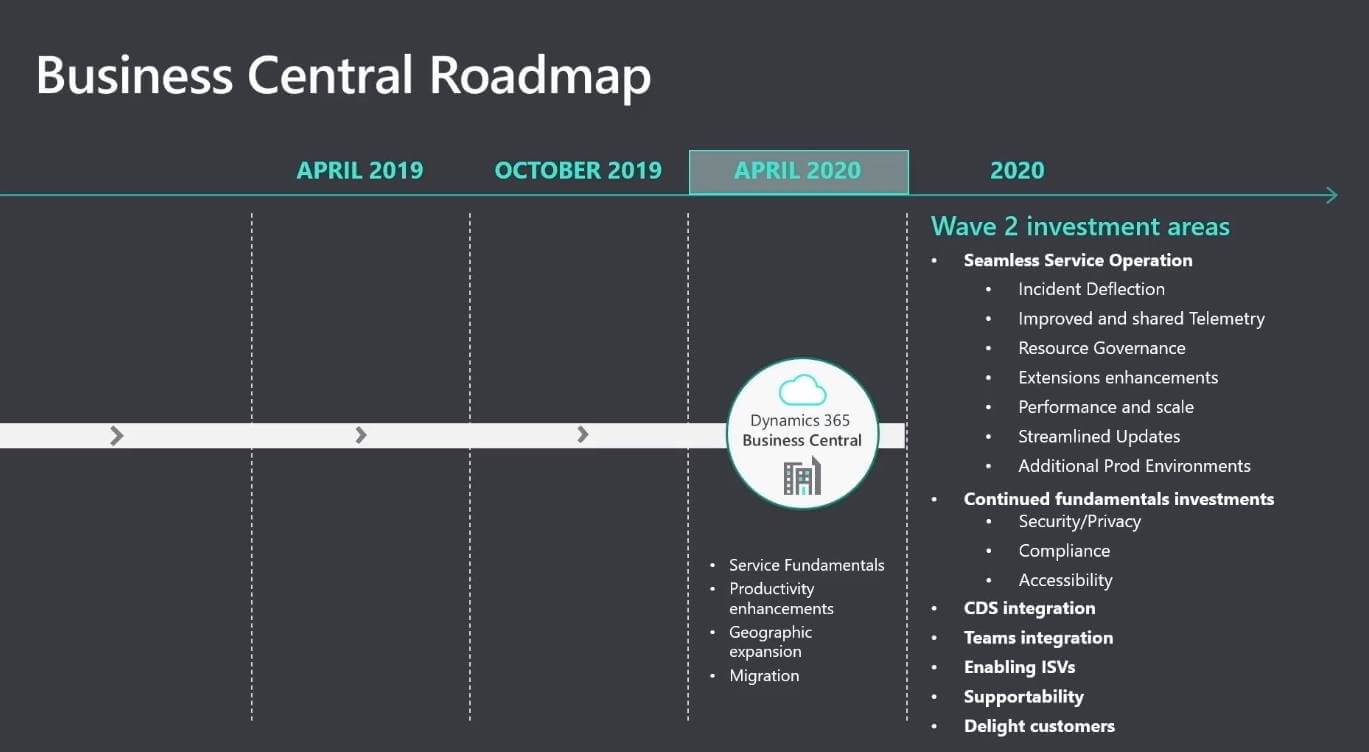
360 Visibility is one of the only Microsoft Cloud Partners that specialize in Microsoft Dynamics, Azure Cloud, and Office 365. We can offer your business a complete 360 solution that is integrated, flexible, and cost-effective. We help businesses See Clearly and Act Faster with smarter applications and infrastructure. At 360 Visibility, we leverage the Microsoft Cloud Platform to build the best possible cloud experience for your business.