Azure Active Directory: A Crash Course in Active Directory and Unified Identity and Access Management (IAM)
Your business is moving to the cloud and creating new collaborative environments because you want a digital space where users can work together more effectively and securely regardless of their device, application, or location. Keep reading to learn about:
- Understanding the benefits of Single Sign-On (SSO)
- How to integrate on-premises Active Directory with Azure AD
- Improve security without compromising productivity
The Cloud Challenge
For many small, medium and enterprise businesses, this presents both opportunities and challenges. You need to ensure that team members and executives have access to the data they need. At the same time, that data needs to be protected against accidental or intentional security breaches from internal and external agents.
in Gartner’s 2020 Board of Directors survey, 67% of respondents stated they view digital as the top business challenge for 2020 and 2021. Not only that, but 49% of directors cite the need to reduce legal, compliance and reputation risk related to digital investments. For corporate boards, digital risk reduction is the “goal most important to achieve in 2020 with respect to digital business” according to the survey.
Unified Identity and Access Management (IAM)
Unified Identity and Access Management (IAM) is a modern solution to security challenges presented by a cloud environment. With IAM, businesses can apply access controls based on role and need no matter the device or method used to connect. By authenticating and managing each user as they access company assets, data can be protected from unauthorized access, deletion, or duplication regardless of where it’s stored, how it’s accessed, or with whom it’s shared.
Azure Active Directory (Azure AD)
Azure Active Directory is a cloud-based directory and identity management service that delivers single sign-on (SSO) access to on-premises and cloud applications. This makes it easy for your employees to safely access the resources they need. It also frees your IT team from routine tasks so resources can be redeployed to other, more profitable activities.
For the first time in 10 years, I am confident that our IT is reliable, protected and is supporting our business.
Sue Bennett. Business Owner, Bennett Design
Microsoft 365 Helps You Gain Intelligent Security for your Modern Workplace
Azure Active Directory service is a core feature of Microsoft 365. This makes it much easier for your organization to take advantage of unified IAM capabilities and work together creatively and securely from anywhere, on any device.
- Microsoft 365 combines Office 365, Windows 10, and Enterprise Mobility and Security (EMS)
- Comprehensive, intelligent solution with built-in, holistic, identity-driven protection for users, devices, apps, and data
- Single, common identity to access both cloud and on-premises resources for internal and external users
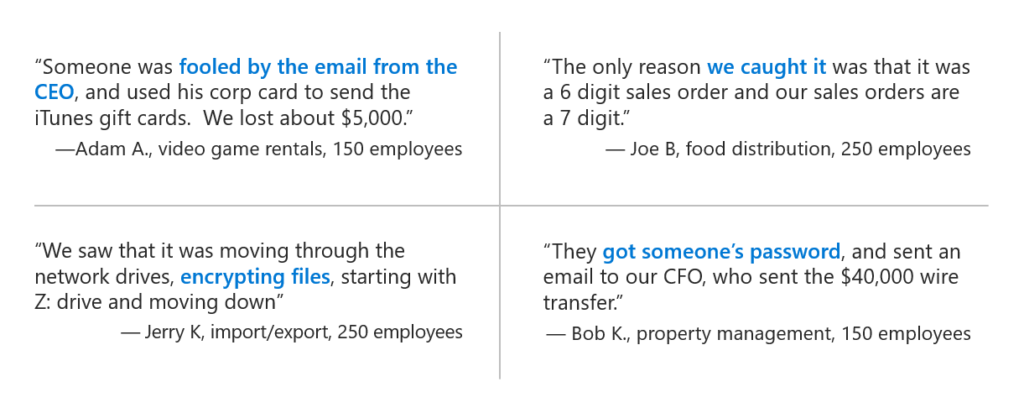
What is Azure Active Directory (Azure AD)?
Azure AD is Microsoft’s cloud-based directory and identity management service. With Azure AD, your business gets:
- Core directory services
- Advanced identity protection
- Application access management
- Single sign-on (SSO) access to on-premises and cloud applications
- Increased productivity
- Faster integration of Identity and Access Management (IAM) into applications
The Azure Active Directory (Azure AD) solution provides a full range of modern IAM capabilities, including:
- Conditional access with multifactor authentication (MFA) and password-free login options
- Single sign-on (SSO)
- Self-service password management
- Role-based access control
- Intelligent security monitoring and alerting capabilities
As a fully managed hosted cloud service, Azure Active Directory is the ideal service for combining user accounts into a single, unified, highly secure identity. Azure AD technology supports seamless synchronization from on-premises identity servers with the accessibility and cross-platform capabilities of the cloud.
This includes solutions for authenticating users for SaaS, on-premises, web, and mobile applications using a unified identity. With this new, unified identity, the process of monitoring and controlling application access is simplified. All authentications flow through a single system as part of a one identity per user model.
Single Sign-on (SSO) Helps Save Time and Improves Productivity
Employees are using several different applications a day. Managing all those passwords and logging in over and over slows people down. Azure Ad single sign-on (SSO) extends on-premises Active Directory to the cloud, allowing people to use their primary corporate identity to sign into domain-joined devices, company resources, and SaaS applications.
Free up your users from the burden of managing multiple logins and enable your IT team and organization the power to provide or revoke access based on employee role. Azure AD allows Human Resources to automatically provide access to apps users need based on team and role. As users join, move, or leave, access adapts based on preset policies.
Using Azure AD SSO, you can manage user access to SaaS applications directly from the Azure Portal, and even delegate application access decision-making and approvals to anyone in the organization for greater productivity. Built-in monitoring and reporting of user activity will help your organization identify and mitigate unauthorized access.
Password-free login
Writing down passwords and storing in plain text is a security nightmare. Azure AD provides password-free login options to authenticate users easily and securely.
Azure AD self-service password reset
Enable users to change their passwords and unlock accounts without bogging down IT resources using Azure AD self-service password reset.
Corporate branding
Provide a consistent experience by applying your branding to the Azure AD sign-in page.
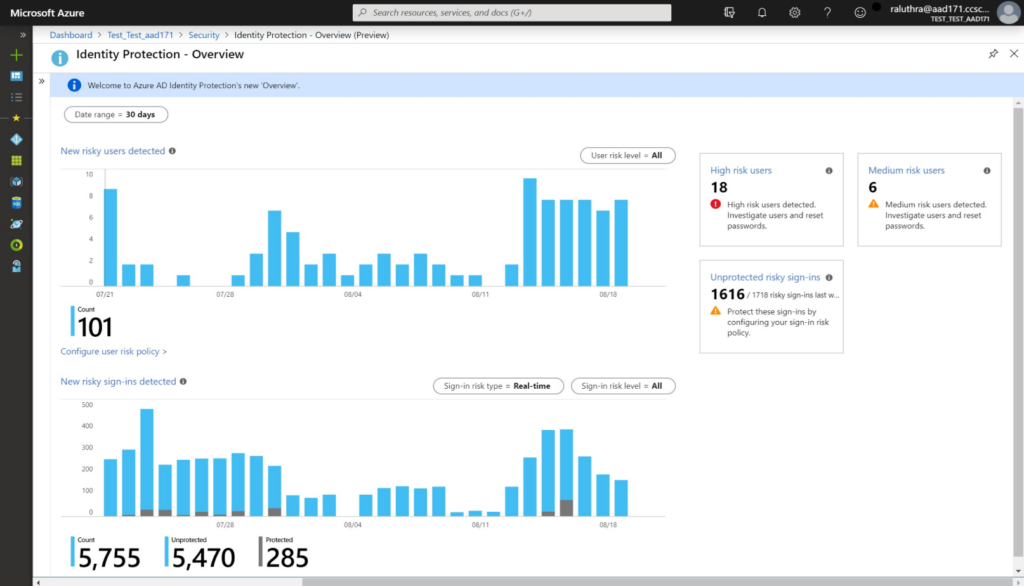
Azure Active Directory Integrates On-Premises Directories with Cloud Applications using Azure AD Connect
Synchronize on-premises Active Directory to the cloud using Azure AD Connect to provide a single, common identity for accessing both cloud and on-premises resources. This will improve user experience and enable advanced security capabilities.
Azure AD Connect also works with Active Directory Federation Service (AD FS) to address complex deployment scenarios such as domain joined SSO. Also included is Azure AD Connect Health, which helps to monitor and report on the hybrid directory environment and reliability.
Active Directory Application Proxy enables easy remote access
Azure AD Application Proxy enables SSO and secure remote access for employees using their own devices to access on-premises applications. Instead of traditional methods – VPNs or DMZs – users can access on-premises and cloud applications using a single identity without changing network infrastructure or deploying a VPN.
Azure B2B collaboration
If you need to connect with vendors, partners, subsidiaries, or other external entities, Azure AD B2B collaboration can give guest users SSO access to necessary applications with authentication profiles managed by Azure AD.
Azure Active Directory Conditional Access and Multi-Factor Authentication (MFA)
A great, complicated password is no longer enough to protect sensitive information. MFA adds a second layer of protection, and by using Azure AD Conditional Access, multifactor authentication requests are only required when conditions represent risk. Conditional access provides a risk score based on the user, device, and location that is being used to sign on. Azure MFA adds device-based or biometric security to streamline the sign-in process.
Azure AD Identity Protection detects and mitigates breaches
Even a small breach can still lead to an attacker gaining access to critical systems and data. Identify vulnerabilities, investigate and mitigate suspicious access, and configure automated responses to potential identity breaches using Azure AD Identity Protection regardless of a user’s privilege level and proactively prevent compromised identities from being abused.
Azure AD Privileged Identity Management delegates application controls safely
Creating or assigning administrative access to generic users for a specific application can create security risks, especially when those rarely used accounts are forgotten and left with access beyond what is needed. Azure AD Privileged Identity Management (Azure AD PIM) enables granular access privileges to resources on a temporary, as-needed, or on-request basis. This access can be managed, controlled and monitored to prevent problems.
Implement Azure Active Directory for Increased Security and Productivity
Cloud Security Assessment
360 Visibility regularly conducts Cloud Security assessments with organizations to identify a business’s security posture baseline and implementing security best practices using Microsoft tools. Schedule a Cloud Security Assessment tailored to your unique environment and begin implementing Azure Active Directory and protect your users and business.



