Businesses of all shapes and sizes worry about cyber security. From restaurants to hedge funds businesses want their information secure and their customers also expect their data to be protected. From emails and phone numbers to banking data security, managing data security can be a full-time job. With Microsoft 365 you can spend your time working on other things. This AI powered solution monitors the ways data is moving in your organization and insures it is protected. Microsoft 365 helps with:
Data Loss Prevention:
To comply with industry standards and business regulations companies have a responsibility to keep sensitive information secure. With a data loss prevention policy in the Office 365 Security and Compliance Center sensitive information is protected. You can monitor and identify potential threats. This includes preventing employees from sharing private information that might be unintentional. This includes desktop versions of Excel, PowerPoint and Word. A data loss prevention policy can find and protect sensitive information across Office 365 in Exchange Online, OneDrive for Business, SharePoint Online, and Microsoft Teams. You can select protect content for Exchange, Microsoft Teams, and all SharePoint or OneDrive, or select specific locations for a policy.
Encryption of Email and Documents:
When sending documents with sensitive data you can encrypt the email to ensure only the intended recipient can open the email using specific credentials that you set. When you encrypt a message, the plain text is transformed into unreadable ciphertext while the message is in transit to its intended location. This prevents anyone from being able to read the message if it is intercepted. Once the message is received the recipient’s machine uses a key to decode the message or a central server decrypts the message for the recipient once they have been able to confirm their identity.
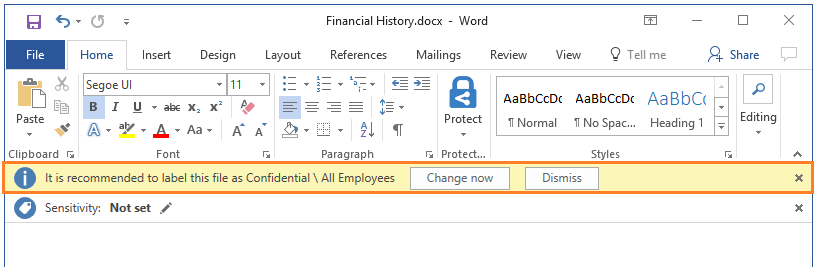
Information Protection:
To ensure your information is protected you can control who can access, forward, copy, or print documents or emails with Microsoft 365 Business. This is done by applying labels. You administrator can apply labels to different categories to determine the rules and conditions someone can access information or manually by individual users. They can also create a combination of the two.
Archiving:
Depending on your industry your company may be require to retain content for a minimum period of time. For example, the Sarbanes-Oxley Act requires specific documents to be held for seven years. This means when employees leave procedures must be in place to know what to do with the data. Do you need to hold onto it or delete it? Microsoft 365 Business allows you to set up policies that know which data to hold onto, for how long, and when to delete it permanently.
These Microsoft 365 Business solutions are also available in Office 365 and Enterprise E3. 360 Visibility can help you select the right license for your organization which is a critical step towards a profitable, connected, secure business. The consultant team at 360 Visibility will take care of every last detail to make sure your license is right for your business. Our team will help you understand the nuances of the cloud, how it will fit in your business and give your free advice and design the right infrastructure what your business needs actually are.
Working with a Tier 1 CSP Partner for your Cloud Migration gives you a number of unique and valuable benefits including unlimited support and a cloud security audit.
Cloud Security Assessment
360 Visibility regularly conducts Cloud Security assessments with organizations to identify a business’s security posture baseline and implementing security best practices using Microsoft tools. Contact us today to schedule a Cloud Security Assessment and Workshop tailored to your unique environment and begin implementing the security tools to ensure your business continuity.


