There’s no question that the demand for cloud solutions is strong and growing, both for new and existing Microsoft Dynamics customers. To compete on the same level as cloud giant, NetSuite, Microsoft has introduced their newest player to the SMB ERP marketplace – and it’s more than just a name change.
You may not recognize the name because it’s been camouflaged within a few other products over the last two years, from codename “Tenerife” to Dynamics 365 for Finance and Operations, Business Edition to Dynamics NAV in the cloud. Microsoft Dynamics 365 Business Central is an end-to-end cloud ERP solution built for small and midsized businesses that already run their operations on existing Microsoft services. It runs on the same application code as Dynamics NAV and includes all of the essential features, like account schedules and dimensions, which are familiar to Dynamics NAV customers.
Although it is an entirely cloud-based solution, Dynamics 365 Business Central will be available for self-deployment on-premise or hosted in the fall of this year. As a strategic Microsoft partner for reporting and analytics, we’ve had quite a few inquiries come in about what Business Central is and what it means for customers and partners. So, let’s start by covering the basics:
Where does Business Central fit in the Microsoft Dynamics stack?
Business Central is a solution designed for businesses that have outgrown their entry-level accounting software. It is positioned as the replacement and successor to Dynamics NAV. The final product is very similar to what Dynamics 365 for Financial and Operations, Business Edition was, but with new capabilities and a refreshed user experience optimized for productivity. The Business Central Essentials version has the same functionality as the Dynamics NAV 2018 Starter Pack, while the Premium version adds service order management and manufacturing to the mix.
What features does Business Central provide to small businesses?
Business Central provides both ERP and limited CRM capabilities to small and midsized businesses, all integrated with Microsoft Office 365. It can be simple or customized to meet specific industry needs using PowerApps, Microsoft Flow and Power BI.
In terms of features, Business Central is an enhanced version of the former Dynamics 365 for Finance and Operations, Business Edition, so the Essentials version includes functionality for common SMB business processes with expanded capabilities in financial management, supply chain and inventory management, sales and service management and project management. If you’re familiar with the NAV 2018 Starter Pack, then that’s basically what you get. The Premium version includes service order management and manufacturing functionality.
Microsoft has also added stronger data protection capabilities, including compliance with the General Data Protection Regulation (GDPR).
For more information on the features of Dynamics 365 Business Central, read this blog post.
Microsoft Dynamics GP and NAV customers switch to Business Central
UPDATE: Dynamics GP and Dynamics NAV are now in End of Life (EOL) status and will not receive core and security updates from Microsoft. We highly recommend a Dynamics GP or Dynamics NAV to Business Central migration to ensure compliance, security, performance, and day-to-day functionality. Click here to learn how 360 Visibility can assist you in migrating Dynamics GP or Dynamics NAV to Dynamics 365 Business Central.
As is the case with all software changes, it’s important to consider all of the factors and options before reaching for the shiny new object. For existing Dynamics NAV partners and customers, Business Central is currently a multi-tenant (i.e. shared) cloud environment, so all the vertical, industry, and business modifications have to be completely rewritten using Extensions 2.0. Since there are often thousands of hours, and unlimited variations of these across companies, moving to Business Central is not a straight forward option for a large percentage of the on-premise NAV base at this time. However, Dynamics NAV partners have a lot of opportunity with the Business Central offering and are working rapidly to release their vertical extensions, so future customers have a compelling cloud-based ERP offering specific to their industry, and existing customers have a more viable option for moving to Business Central down the road. In the near future, Microsoft will transition NAV 2018 to Dynamics 365 Business Central entirely, in on-premise and hosted models, making it possible for existing NAV customers to more seamlessly upgrade, which will likely be desirable.
As you can see from Microsoft’s current roadmap pictured below, after the release of NAV 2018 R2, we will see a complete transition to Business Central.
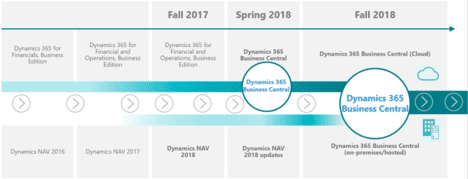
As for existing Dynamics GP customers, Business Central offers a modern cloud-based ERP platform that operates much like GP has in the past, with a set of robust functionalities to address the core business needs and standard ISV solutions filling any specific needs a company may have. Business Central will be a new, and relatively unfamiliar interface for GP users that could impact time to system adoption; however, the move for GP customers is relatively straight forward and has advantages that likely outweigh this. As illustrated above, Business Central is an integral part of the Microsoft roadmap and will continue to grow its leading-edge features, so it should be considered as a part of any GP upgrade path.
Both existing Dynamics GP and NAV customers must also face complexities associated with data migration, and that should be measured in. Your best bet is to talk to your partner about what your options are, and find out the best fit, process, and timeline for your organization.
What does reporting look like in Business Central?
Business Central has native reporting at the standard level of most ERP systems, which means it is likely too static to address and support the needs of most organizations. Specifically Business Central delivers Account Schedules, which are rigid row/column financial statements for a single company built inside the Business Central application and exported to Excel each time for formatting or adding of outside data inputs, manually. In addition to Account Schedules, there is also a limited list of pre-made Excel financial reports that allow for very little manipulation or flexibility in layout, filters, dimension inclusions, or consolidations.
Although these might be a great starting point for a simple operation with one company, there are significant limitations in formatting, filtering, data inputs, and calculations that can cause a lot of frustrations for users.
Does Jet Reports work within Business Central?
Of course! Jet Reports Financials provides fast and flexible financial reporting for Dynamics 365 Business Central directly inside of Excel. It’s a great option for companies who want to give their users the ability to quickly and easily create and refresh financial reports directly in Excel, in the format they need, with consolidations and unlimited dimension filters, without any technical expertise.


